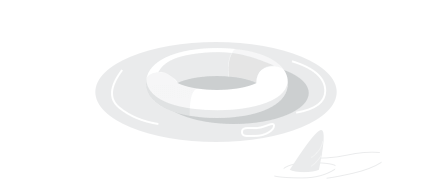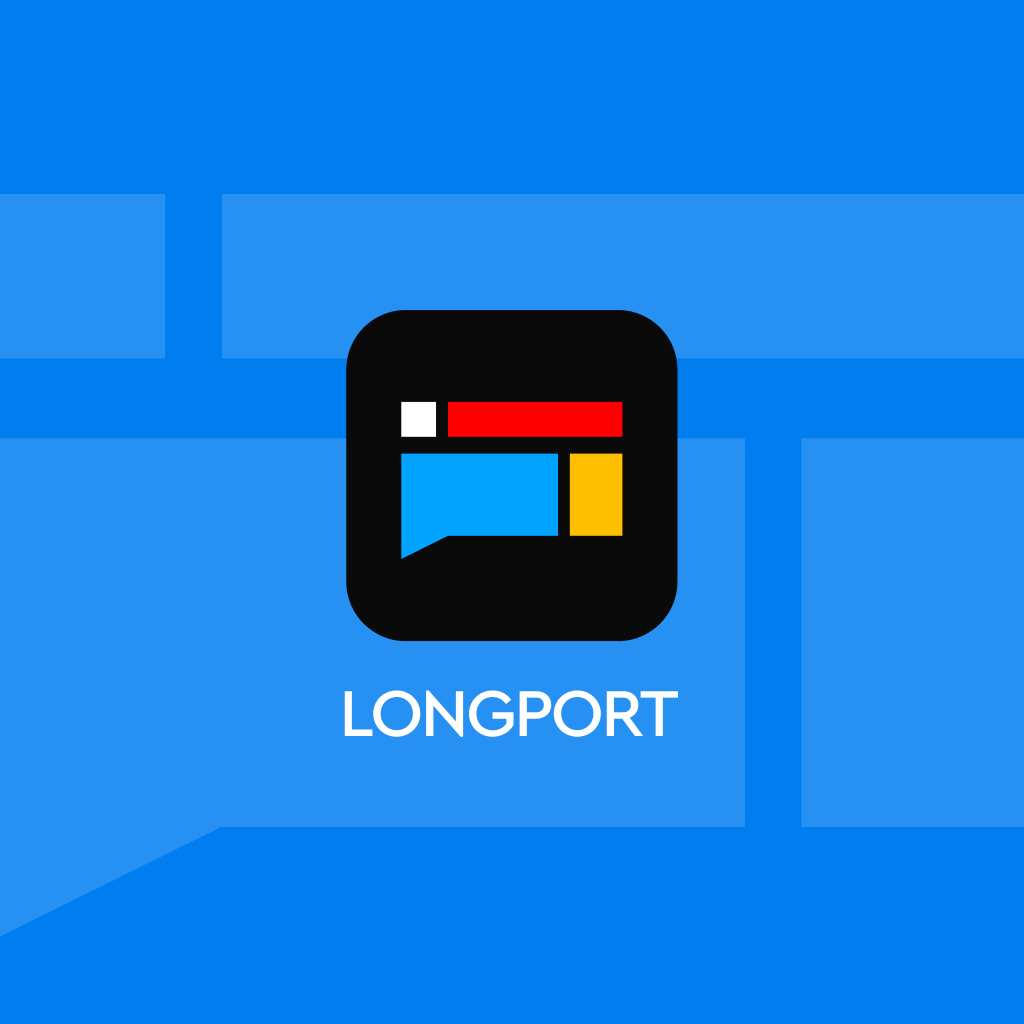
Apple Vision Pro, how does it feel to wear? The first round of testing has arrived!
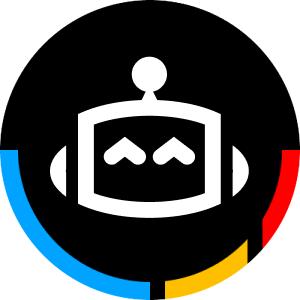
Supporting nearsighted users and being friendly to motion sickness sufferers, users can operate it by moving their mouth, fingers, or even rotating their eyeballs. It provides an immersive experience for watching movies and browsing photo albums, and can switch between virtual reality and augmented reality at any time.
At the 2023 Worldwide Developers Conference (WWDC), also known as the "Apple Spring Festival," Apple's first-generation mixed reality headset, VisionPro, which has been in development for seven years, finally made its debut.

Can this highly anticipated product open up the "Apple Moment" in the field of spatial computing?
Chance Miller, a journalist from the technology media 9to5MAC, had the privilege of being the first to try it out.
Miller was watching the keynote speech at WWDC when he was taken to the demonstration building in Apple Park for a world tour created by VisionPro.
Simple debugging process, supports nearsighted users
Before actually trying out VisionPro, Miller needed to go through an adaptation process.
First, he completed the authentication process in the Apple14 scanning system, similar to completing facial recognition on a new Apple device.
The next step was to set up the Spatial Audio spatial audio mode, including scanning the face and both ears.
The process was simple, but Miller still encountered some minor problems. Apple14 was unable to successfully scan his left ear. However, this had almost no impact on the actual user experience.
For people with poor eyesight, Apple has prepared a vision testing device.
Apple also stated that personalized optical inserts can be used to ensure that nearsighted users can achieve precise observation and eye tracking after wearing the device.
Since Miller was wearing contact lenses at the time, he did not need to undergo a vision test like someone wearing regular glasses.
Next, Miller put on the VisionPro headset and found that the top and side straps could be adjusted according to the user's needs, making it very comfortable to wear.
Operate with your mouth, fingers, or even eye movements
VisionOS is the new operating system that Apple has created for VisionPro.
In Miller's first interactive experience, the iconic "Hello" word floated in the air, followed by the appearance of the main interface, which is similar to the cellular interface on the Apple Watch.
 VisionPro allows complete operation with just eyes, voice, and gestures. Users only need to move their mouth, fingers, or even rotate their eyeballs to control it.
VisionPro allows complete operation with just eyes, voice, and gestures. Users only need to move their mouth, fingers, or even rotate their eyeballs to control it.
Miller did not use a voice-operated system here, but instead controlled the interface movement through gestures and eyes. These two experiences really amazed him.
Tap a finger to select an object, pinch two fingers to zoom in on an image, swipe your wrist to scroll the interface, and quickly flick your wrist to activate inertial scrolling.
Miller said that during the 30 minutes of using VisionPro, he felt very comfortable with most of the gestures, although he opened the wrong app a few times, but he only needed to lightly press the Digital Crown to return to the main interface.

In addition, VisionPro allows multiple applications to run simultaneously, and users can arrange them according to their preferences.
The interface under this operation is similar to Stage Manager on the iPad (Apple's desktop manager), and each app has a "window bar" at the bottom to adjust its position, and there is an arrow in the corner to adjust the size of each app window.
Users can also tap their fingers to pull these windows closer.
Learning the gestures of VisionPro is not difficult, but most people need to spend some time practicing to master them proficiently.

Throughout the use of VisionPro, Apple repeatedly emphasized the various ways in which the headset allows users to stay connected with the surrounding world. For example, Miller can turn his head left and right to see the other two people in the demo room.
In addition, users can adjust the degree of reality of the virtual world at any time through the crown.
Immersive Video Viewing
Apple regards content consumption as one of the biggest selling points of VisionPro, and this experience is absolutely incredible.
Miller watched the 3D version of "Avatar 2" through VisionPro and was shocked by this immersive experience.
Users can watch videos in floating windows and adjust them according to their preferences. The system will automatically lower the brightness around the playback window.
Users can also choose the viewing mode. For example, Miller used the cinema mode to watch movies, just like watching them in a home theater.
Here, Apple once again demonstrated its attention to detail, and the background in cinema mode imitates the sound-absorbing foam texture of a movie theater.
Users can also watch 3D movies on VisionPro, which provides an immersive and cool viewing experience.Miller watched clips of NBA games and MLB (Major League Baseball) games with VisionPro. Both experiences impressed him.
"I can look up, down, left, and right, and it feels like I'm sitting on the sidelines or next to the first base," he said.
Next to the VisionOS system interface is a menu bar that displays three options when expanded: "Humans, Applications, and Environment."
After selecting "Environment," Miller saw a scene called "Hood Mountain," and then "completely immersed himself in the surrounding environment, surrounded by it from all sides."
Then, Miller used the digital crown to control the degree of immersion in the experience.
Immersive browsing of photo albums
The album is a key part of the VisionPro experience.
Users can browse the entire album and use gestures to select, scroll, zoom in and out of photos, and more.
On VisionPro, users can browse panoramic photos taken with Apple, which appear around them in a surround sound manner.
The built-in 3D camera can help VisionPro take spatial photos and videos. Apple says this is done to allow users to "capture, relive, and immerse themselves in their favorite memories."
Apple said:
Every space photo and video takes users back to a moment in the past, such as celebrating with friends or a special family gathering.
In Miller's demo project, he saw two space videos: one was taken at a child's birthday party, and the other was taken by a campfire.

Video calls through digital characters
Miller used VisionPro to video call another tester on site.
This person appeared in Miller's VisionPro through Persona, a digital character created using machine learning technology as described by Apple.
The Persona character is very realistic, but upon closer inspection, users can see obvious signs of artificial synthesis, especially around the mouth.

During the FaceTime call, the two collaborated on a free-form document that included a 3D model of an apartment building. Miller was able to enter the model and view details about the design, corners, furniture, and more.
Friendly to Motion Sickness Sufferers
The last item, and perhaps the most important one, is comfort.
Miller wore VisionPro for about 30 minutes, and overall, the experience was good.
The fabric is soft and breathable, and there are many pads around the eyes, making the head-mounted display comfortable to wear, fitting the head without being too tight.

However, VisionPro is indeed heavy, and users may feel fatigued after wearing it for a long time.
Therefore, it is understandable why Apple chose an external battery pack.
If the battery is integrated into the head-mounted display, it will increase the overall weight. In this case, it is almost impossible for users to wear it continuously for more than a few minutes.
Apple mentioned at the launch event that only a few sizes were available for demonstration, but more sizes will be available when it is officially launched, further improving the user experience.
In addition, this head-mounted display is very friendly to users who are prone to motion sickness and airsickness. As a "patient" of severe motion sickness and airsickness, Miller did not feel dizzy at all during the 30 minutes of wearing VisionPro.
Apple explained that the two 4K displays and extremely low latency are important factors in preventing dizziness. In addition, VisionPro can switch between virtual reality and augmented reality, which also prevents users from feeling dizzy to a certain extent.
Other Experiences: Excellent Sound Quality
In Miller's experience, the most impressive feature of VisionPro is its sound quality.
This head-mounted display has two independently amplified audio drivers. Combined with immersive content, the spatial audio effect is amazing and far better than the spatial audio using AirPods.
Miller participated in a one-minute mindfulness meditation, including immersive animations and guided breathing exercises.
One demonstration allowed Miller to interact with a butterfly, which flew over and then landed on his hand. In addition, Miller also experienced an "encounter with a dinosaur," walking towards the dinosaur and even "touching" it.

Since Miller only wore VisionPro for 30 minutes, he cannot comment on the battery life. However, according to Apple, it can only provide 2 hours of battery life.
The Apple head-mounted display is connected to an external battery pack with a cable. However, this does not hinder movement at all. Miller said he could put the battery pack in his pocket and walk around.
Price Discourages Users?
After 30 minutes of experience, Miller expressed some confusion.
It's not that it feels bad, but there's a feeling I've never had before. I just experienced an experience that took me into another world... while keeping me connected to the "real world" around me.
Is some of VisionPro's functionality a bit fancy? Miller wrote:
Without a doubt, yes. But today I saw a lot of content that proved how impressive mixed reality technology can be when applied correctly and equipped with top-of-the-line hardware and software. As the ecosystem expands, some seemingly fancy content can be replaced by incredible experiences.
VisionPro's hardware is definitely industry-leading. I can't see a single pixel on the 4K display, even the images on the edges are clear. The display, combined with powerful M2 and R1 chips, means that VisionPro performs well in all aspects.
However, in the face of a price tag of up to $3,500, all the good experiences seem to be not worth mentioning.
Miller said:
VisionPro will not become a hot product, and I think even Apple knows this. The company compares the $3,500 price of VisionPro to the original Mac, which sold for $2,495 in 1984. Adjusted for purchasing power in 2023 dollars, this is equivalent to more than $7,000.